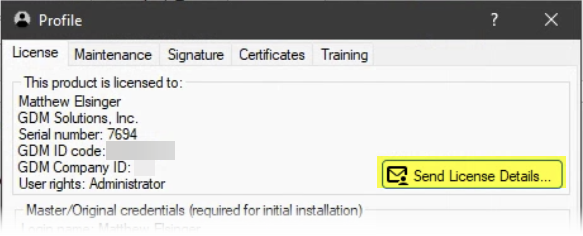Study Rules interface
Added an interface to study rules editor to visualize the rules grid and add rules easily.
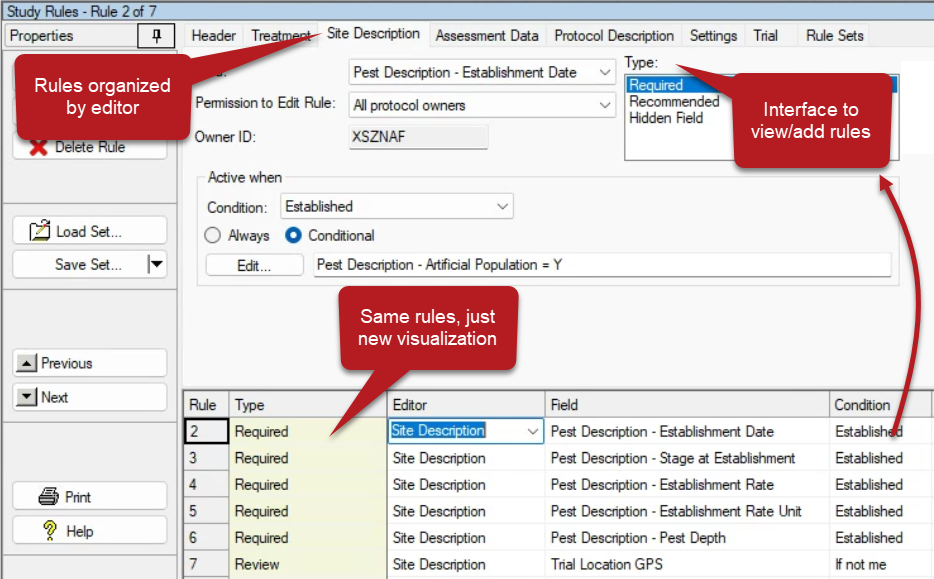
New functions added to study rules interface:
- Duplicate button: make a copy of the current rule, then edit to easily add similar rules.
- Rule Sets tab: View rule sets that have been loaded in the current study. Also can load additional sets easily.
- Pre-defined rules: Now simply turned on/off with a checkbox on applicable tab.
- Save Sets button: Enhanced to include option to save only rules from one editor/section.
Conditional Study Rules
Rules can be conditionally applied: defines when a rule should be activated, based on another field’s contents.
- For example, require the Crop Planting Rate field, only when Planting Date is filled in.
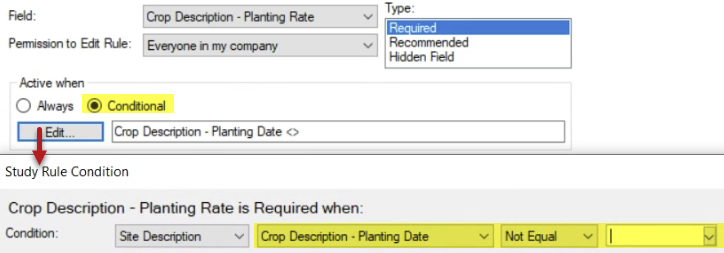
- The condition can be based on multiple fields, or multiple values within a single field:
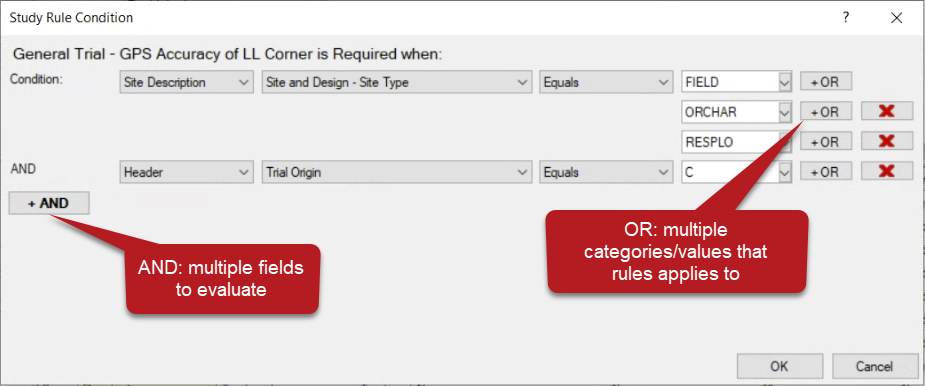
Useful to provide ARM details to a sponsor (if requested), to work with their particular studies.
Send License details
Share ARM license information in an email. Found on Help > Profile and Request Customization dialogs.