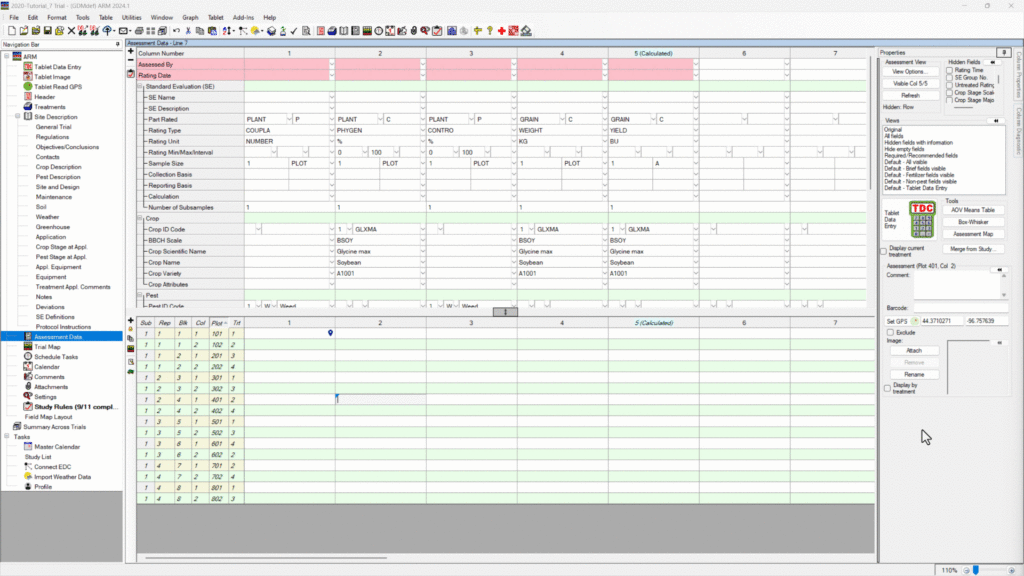Protocol Signatures
Add your signature to a protocol to finalize or “sign off” on the protocol.
This follows the same process as Trial Signatures.
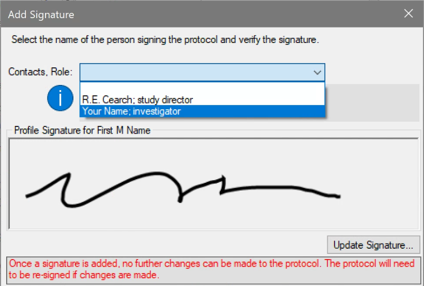
Mark a protocol as Reviewed
- Track whether a protocol has been reviewed
- Identifies who marked as reviewed
- Protocol Settings > General tab > Reviewed Protocol
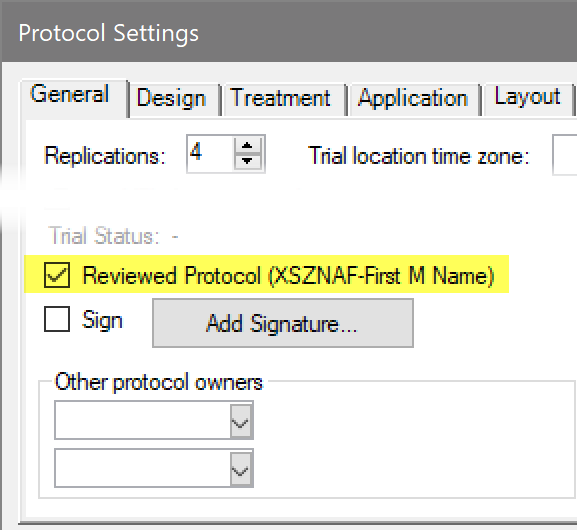
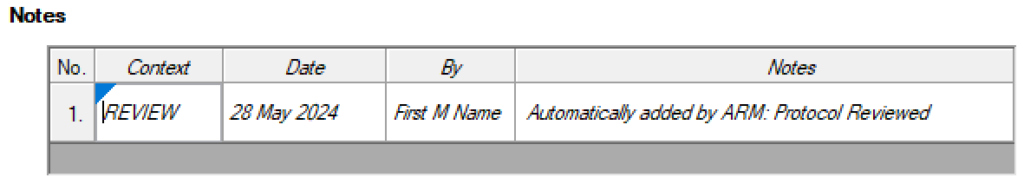
- ‘Trial Reviewed’ action automatically logged in Notes tab
- Checkbox is cleared when any change made to data in the trial
Copy Assessment Headers
Shortcut buttons copy and paste the entire header description.
- Copy appears only in columns with header information to copy
- Paste appears only in completely empty columns
Tip: Re-use what you have copied across trials by saving to an SE file.
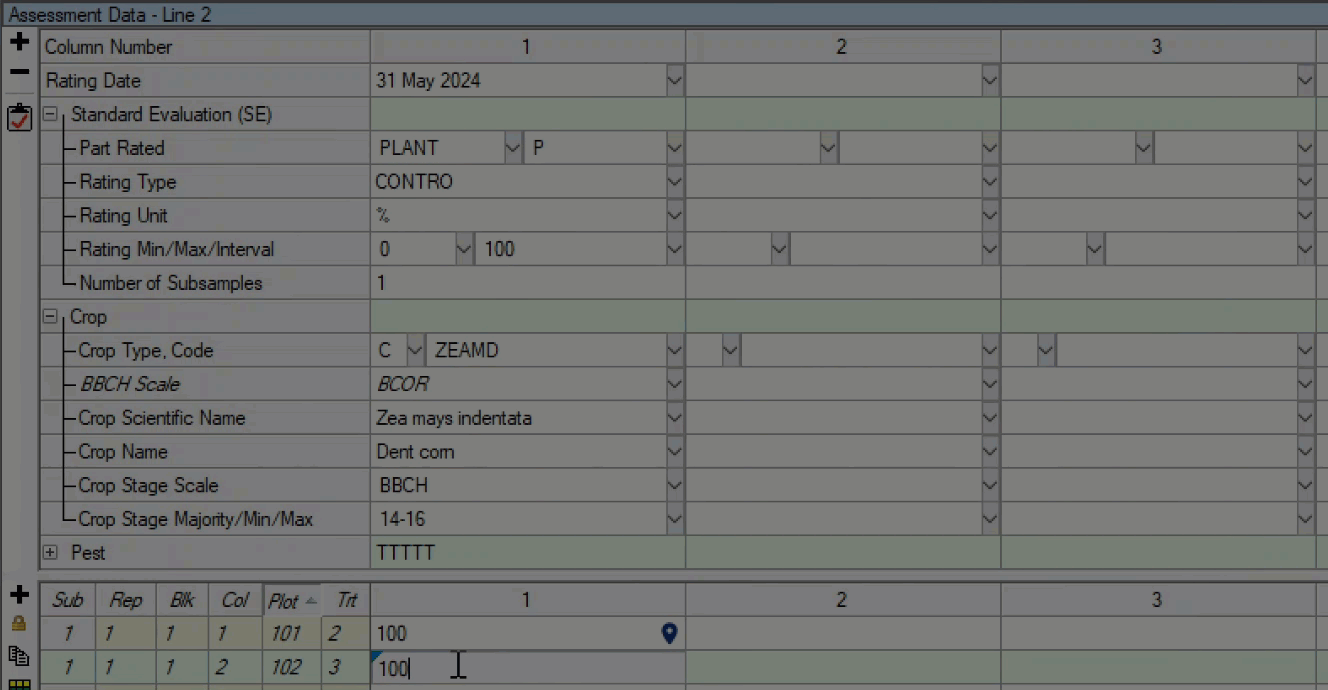
Copy Coordinates to LL Corner
Right-click on coordinates in Assessment editor to Copy Coordinates to LL Corner of Trial.