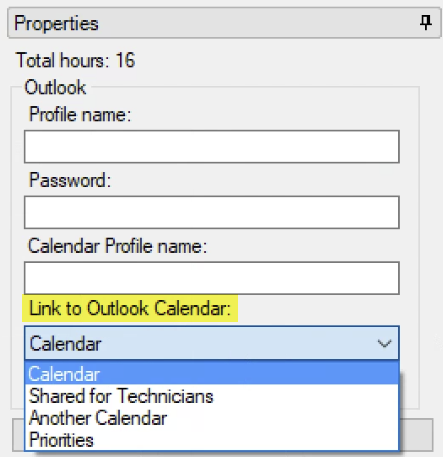Extended assessment information icons
Visualize additional assessment information on the assessment data editor.
- Icons for: GPS, images, and barcodes
- Comments display as tooltips
- Exclude displays as strike-through
(Formerly named ‘Damaged’ but generalized for other uses)
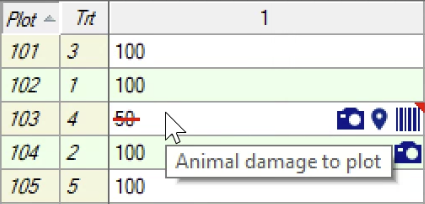
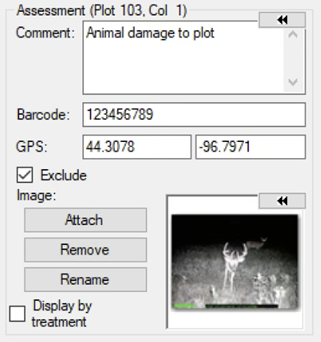
New Site Description tab: Equipment
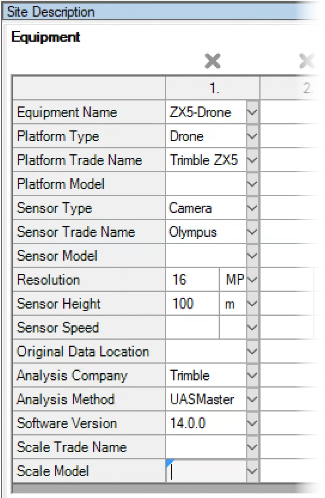
- Document details about equipment used in assessments.
- Save all information to Favorites from Equipment Name field
- Link assessment column to Equipment details using ID field:
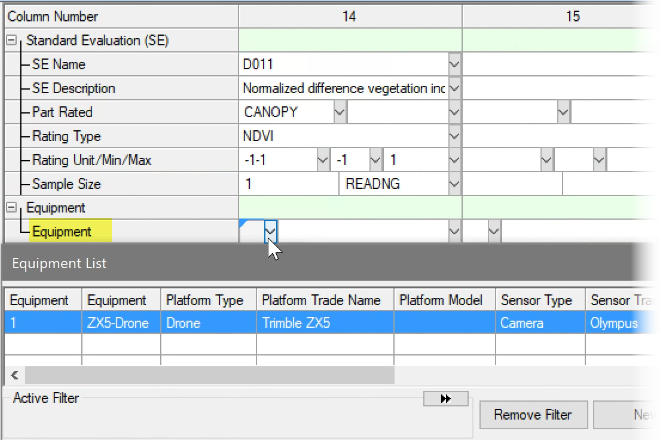
Connect Tasks to Outlook
Send ARM tasks to any calendar linked in Outlook.
Previously could only send to the default calendar, limiting sharing options.
Tip: Use new “Unlink from Outlook” right-click command to send tasks to different calendars