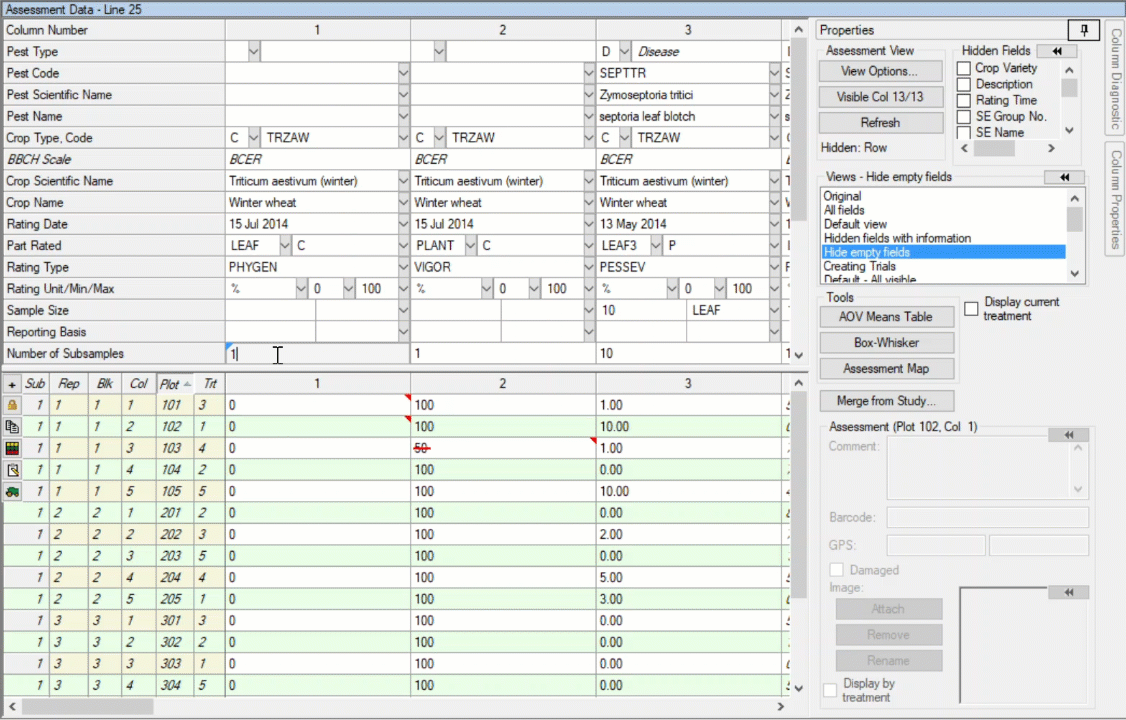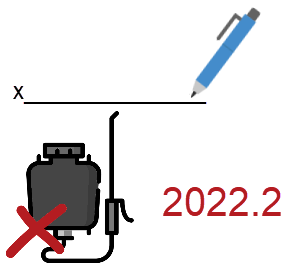
Trial Signature updates
- Trials can be signed at any trial status (previously only available when Trial Status=Final)
- Signing a trial with status=Final (or later) starts an Audit Trial
- All further changes to trial are logged and you are prompted to provide reason for change:
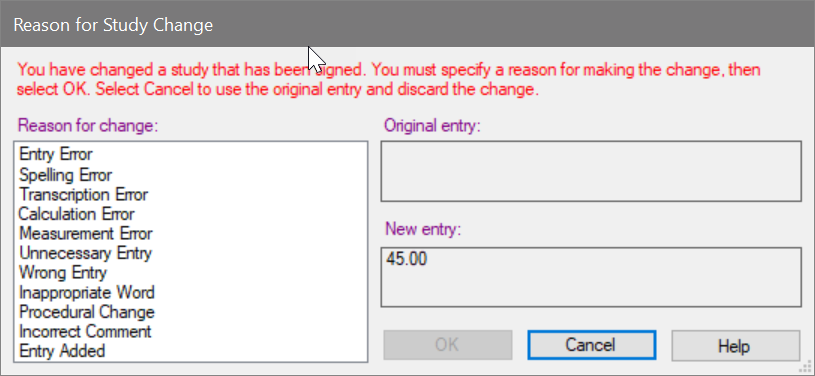
- This Audit trail is included on Signature report page when applicable.
- All further changes to trial are logged and you are prompted to provide reason for change:
- New study rule to require a signature at a particular Trial Status.
- Field = what status triggers the rule (Final, Reviewed, or Archived)
- Condition = who needs to sign the trial
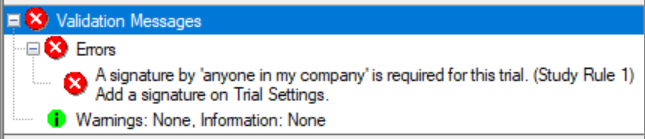
Application Not Applied
Identify when an application is not applied, without removing the application code from the trial.
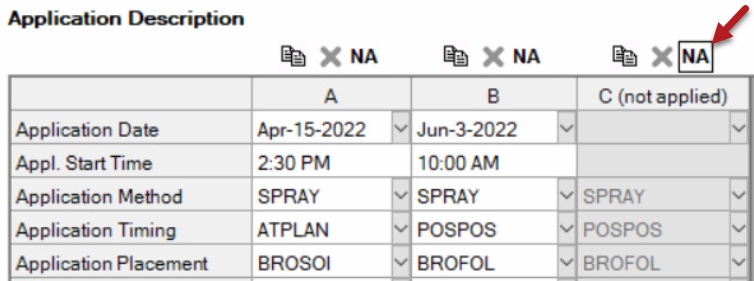
- This application not included in product calculations. Displays with a strikethrough on editors and reports.
- Enter a deviation to explain the circumstances.
- Allows application date to be blank without failing validation (if marked as NA)
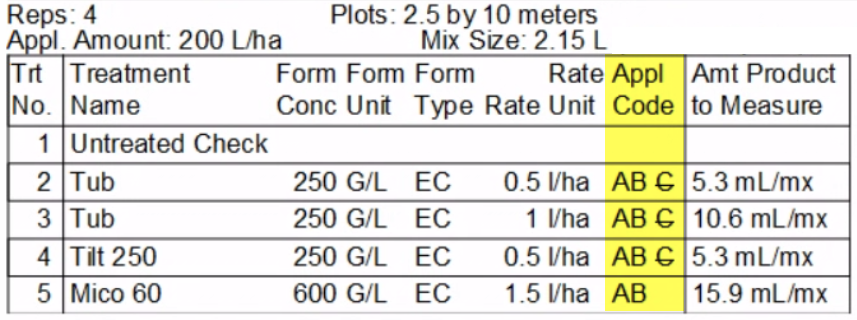
Assessment Image Preview
Updated dialog for previewing and zooming assessment images
- Improves performance for high-resolution photos
- Better workflow for using image to reivew or take ratings